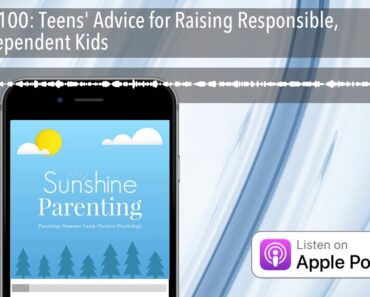Children today have easy access to information than any generation before them. And from smartphones to laptops, children are familiar with the latest gadgets. According to the American Community Survey (ACS), about 95% of 3- to 18-year-olds had internet access at home in 2019 (1).
Having access to the Internet at home can enrich children with information, but it has several risks associated with it as well. Thus, you need to take measures to keep them safe online.
Internet safety involves staying safe online and maximizing a user’s awareness of safety and security risks. It also includes protecting oneself from cybercrime. Read this post to learn more about how you can ensure internet safety for kids.
Internet Safety Risks For Kids
School-going children are prone to internet risks as they start to browse independently and unsupervised. As they watch online videos, play games, and connect with their friends, they can be exposed to several online risks.
There are four main kinds of internet safety risks associated with children (2). These include
1. Content risks
These include sexual content in games, pornographic images, and images of cruelty to animals that children might come across accidentally while browsing.
2. Contact risks
These include children coming into contact with strangers pretending to be children. They may ask children to share their personal information or even call them to meet in real life.
According to Children’s Internet Usage Study, 2019, 40% of children in grades four to eight reported that they have connected with strangers online (3). Of the 40%,
- 53% revealed their contact number to strangers
- 30% texted the strangers from their phone
- 21% spoke to strangers on the phone
- 15% tried to meet the strangers
- 11% met the strangers
- 6% revealed their home address
3. Conduct risks
These risks include children showing inappropriate behavior that might hurt others or becoming a victim of such behavior. The most common examples of conduct risks include cyber-bullying, making an illegal purchase using people’s financial details, or creating content that reveals personal information about other people.
4. Contract risks
These risks include children accepting and signing up to fraudulent contracts, terms, and conditions that they are unaware of and don’t understand. For instance, children may click some pop-up messages that allow organizations to send them inappropriate messages and collect personal data.
20+ Internet Safety Tips For Kids
Every parent can help their children learn how to use the Internet safely and responsibly. The following are a few simple ways by which you can do this (2)(4)(5)(6)(7).
1. Talk about online content
It is good to explain to your children about good content and bad content on the Internet. Talk to them about the inappropriate content that is not meant for children. You could encourage them to ask you or any other trusted adult if they see any disturbing or uncomfortable things online. Also, teaching them how to differentiate between real news and fake news early on can go a long way in making them more alert about the information they get online.
2. Keep your identity safe
A child’s identity has as much value as an adult’s identity. Children are more vulnerable to identity theft as they think they have nothing to lose. Scammers trick children into disclosing their social security numbers and other personal details to commit identity theft. Ensure you teach your children not to share personal information on the Internet.
3. Beware of strangers
Remind your children to be aware of strangers on the Internet and not interact with them in any form. Teach them to communicate only with people they know. Also, remind them not to accept any friend requests of people they do not know.
4. Beware of phishing
Phishing is the fraudulent practice of sending fake emails or text messages by someone acting as a genuine person or entity to obtain personal data such as credit card numbers or passwords. Teach your children about phishing scams and warn them not to click any URL in online messages or emails.
5. Select strong passwords
Passwords serve as the primary and first line of defense against online hackers. Unfortunately, many people use the same password for multiple accounts, and some even make passwords out of common details. This makes it easy for the hackers to guess them. Teach your children always to select a strong password that is a combination of uppercase and lowercase letters, numbers, and symbols and not less than 12 characters.
6. Teach them how to report abuse on social media
Learn about the privacy settings on social media platforms, and teach your children about them. Also, teach your children how to report abuse and offensive content, block people, and keep their information private.
7. Be careful of what and how much you post online
Young children often tend to post their personal information in excitement. Teach them what they can share and how much information they can share on the Internet. Revealing too much information online can attract cyber predators.
8. Shop from secure sites
Teach your children and teens how to shop online through safe and secure sites. The best indicator to know the security and authenticity of a website is by verifying whether it runs on HTTPS. A site with HTTPS has a security certificate, and it safeguards your personal data.
9. Always turn on the privacy settings
Mobile operation systems, social media platforms, and web browsers have privacy settings for protection. Turning off the privacy setting means your information will be shared with the marketers for a better browsing experience, but your information could be stolen by hackers. So, always keep your child’s privacy settings on.
10. Be cautious about private policies
Always remember that most privacy policies are not private. Many apps run after you accept their privacy policies, and they could even disclose the data they collect and share them with third parties. Often, users accept the policy without reading it. Teach your children not to accept any private policy without consulting you.
11. Secure your internet connection
Cybercriminals know how to hack home routers and access various internet-connected devices such as smart doorbells and home security systems. Set up a secure password for your home Wi-Fi connection and install cybersecurity software that identifies interferers on your network.
12. Monitor children’s online activities
Install cybersecurity software that helps monitor children’s online activities. This software should include parental controls on children’s devices and enable you to block certain features in games, backup children’s data, track their location, and manage their screen time.
13. Install a comprehensive cybersecurity solution
Installing a complete cybersecurity solution gives protection to your family’s devices. It prevents one from clicking the wrong link or visiting the wrong website. Using this cyber safety solution, you can protect all your devices such as smartphones, tablets, home security systems, and smart doorbells.
14. Take precautions while downloading files
As there are billions of websites worldwide, it is of no surprise that some of them are malicious. A malicious website installs malware to your device and hampers its operation, collects personal data, and allows unauthorized access to it. So, instruct your child to approach you when they need to download any data from websites.
15. Do not use public Wi-Fi
Public Wi-Fi comes with several issues and risks. Cybercriminals and hackers consider public Wi-Fi systems in coffee shops, malls, or public transport as these become the easy points to access people’s data. Remind your children not to connect directly to public Wi-Fi and always use a VPN to get connected.
16. Close your unused accounts
Often, children create their social media accounts and leave them unused. These unused accounts can be a rich source of information to the hackers. Cybercriminals collect data from unused accounts and steal information from other sites that are being used. So, instruct your child to close all the unused accounts to stay safe and protected.
17. Show interest in your child’s activities online
As parents, you can show interest in your children’s favorite sites and video games so that you can educate them on internet safety. This is also an excellent way to teach cyber safety to all family members.
18. Keep the computers in common areas of the house
Keep the desktops in the common areas and discourage children from playing alone in a separate room. In this way, you can keep everything transparent and safe.
19. Set internet usage limit for children
The Internet is a fascinating world for young children, but they can spend most of their valuable time on it and get addicted. To overcome this, set the usage limit and time spent on the Internet and be strict about it.
20. Install an antivirus solution
Children get easily attracted to new things and are curious to explore things on the Internet. This makes them vulnerable to malicious links from unknown sites. Thus, installing an antivirus solution from a genuine company will protect them by providing a real-time scanning engine, firewall, and automatic update.
21. Go online with your children
Going online with your children helps you know the apps, games, or videos they frequent. You can check if the content is appropriate by showing interest in their games and videos. Show your children some fun, educational, and interesting sites, and teach them how to bookmark helpful content. As you teach them these, if any pop-up message comes up, it’s a good opportunity to explain why they should not click it.
22. Be a role model for your child
Children learn from their parents. If you make safe and healthy use of the Internet, your child will also learn and practice it in the same manner. Use digital technology for positive purposes in the presence of your child, such as sending healthy messages to your friends.
23. Talk about appropriate online behavior
Tell your children not to say or do anything that they shouldn’t online. For instance, warn them not to post any inappropriate words or pictures and encourage them to think twice before posting anything online.
The Internet is a blessing, but inappropriate use of it can have severe ramifications. Internet safety for children has become a priority for every parent. Implement the tips mentioned in this post and protect your child from online risks.